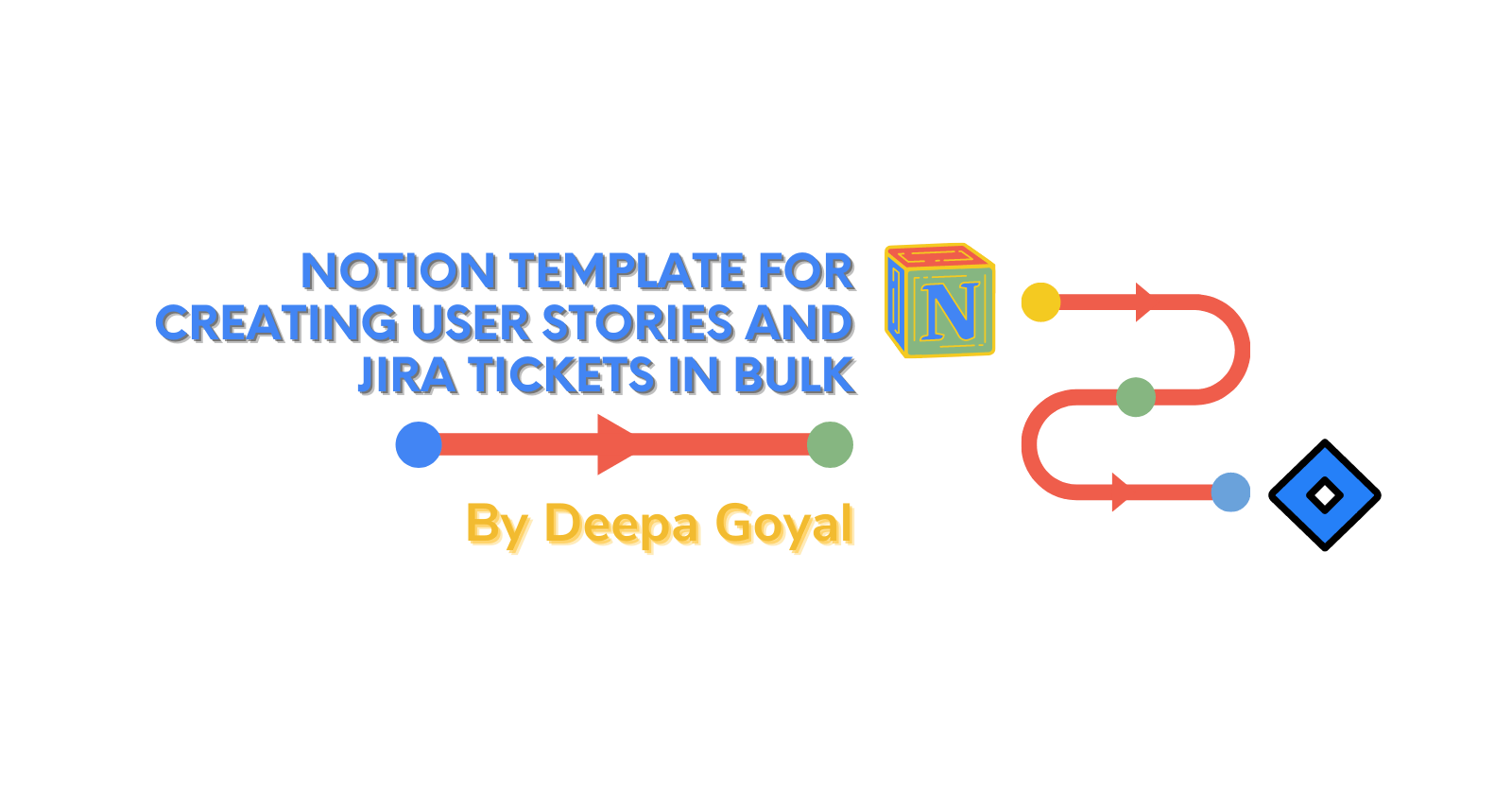Notion template for creating user stories and jira tickets in bulk
A little Product Management trick that gets me perfectly catalogued user stories every time!
As a Product Manager I write a lot of user stories. User stories have a standard format:
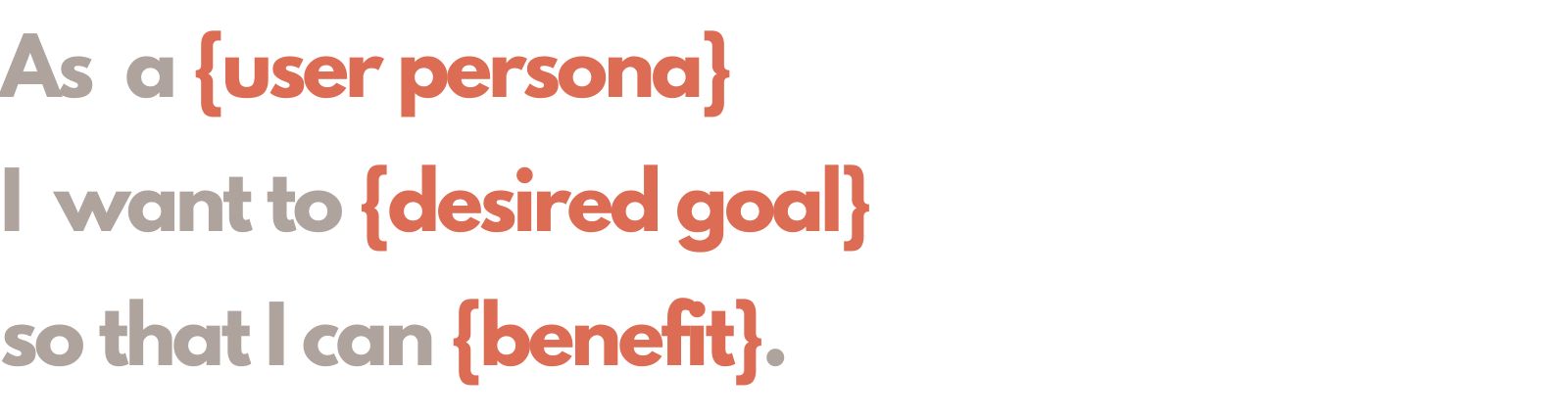 And although user stories have a very simple format, I like to use a template. This allows me to look at my user stories at a glance and make sure I am capturing the different personas, the various actions they take and prioritization of the stories. I also like to use labels to tag my stories or components so that I can work across different teams responsible for the different components.
I decided to move my user story template to Notion. I like to prep them in a way that once I have all my stories ready, I can review it with my engineering leads to refine them. Once review is done, I am ready to put them in Jira and I would simply export my stories in a csv format and import them into jira using bulk import functionality.
There are a 2 things I'm very obsessed with:
And although user stories have a very simple format, I like to use a template. This allows me to look at my user stories at a glance and make sure I am capturing the different personas, the various actions they take and prioritization of the stories. I also like to use labels to tag my stories or components so that I can work across different teams responsible for the different components.
I decided to move my user story template to Notion. I like to prep them in a way that once I have all my stories ready, I can review it with my engineering leads to refine them. Once review is done, I am ready to put them in Jira and I would simply export my stories in a csv format and import them into jira using bulk import functionality.
There are a 2 things I'm very obsessed with:
- Formula feature in Notion
- Bulk import to create Jira tickets
Notion template for writing User Stories
I created a notion table with each document having the properties I need: - As a {User Persona} - This is where i input user persona
- I want to {desired goal} - Task that the user wants to complete
- So that {accomplishment} - Reason for the task.
- Property - This is a formula property that puts the first 3 properties together into a user story.
- Issue Type - For jira purpose
- Priority - For jira purpose
This truly helps making sure we thought of different dimensions. Maybe that's something I bring to Product Management from my Data Science background.
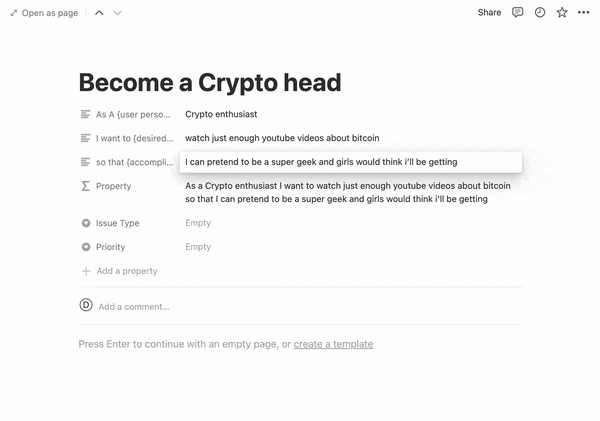
Export to csv
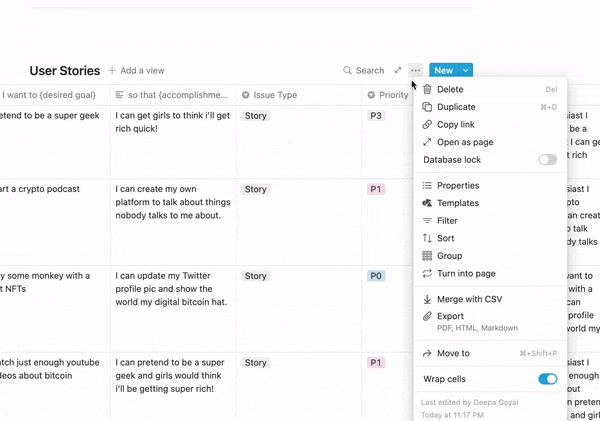
Import csv into Jira
Jira's bulk import feature is hands-down my favorite jira feature.
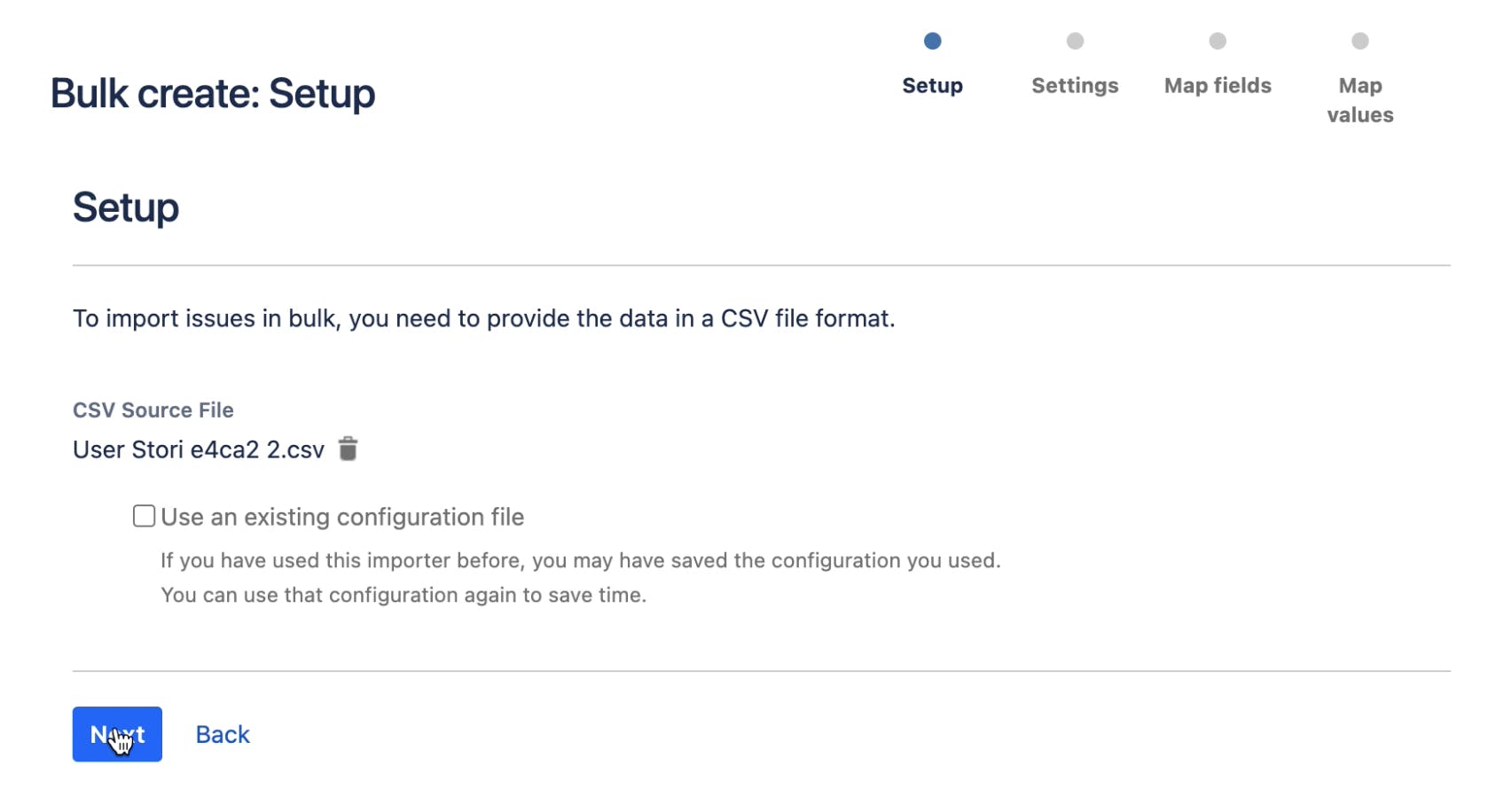
Set your delimiters
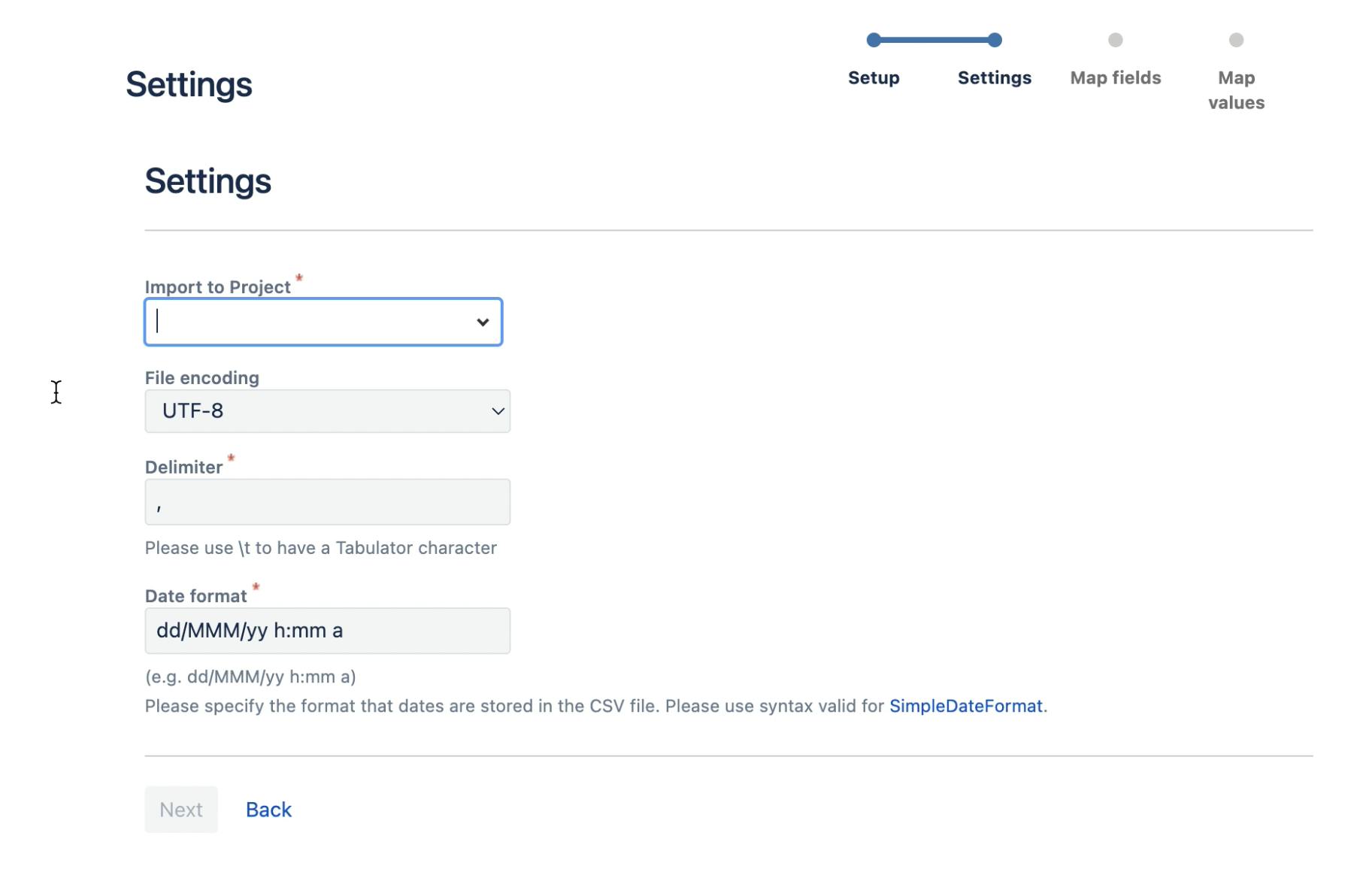
Map your columns to jira fields
Here you can skip fields that you don't need. You can also add fields to your notion template that might be custom to your jira project so that you are putting in all that data.
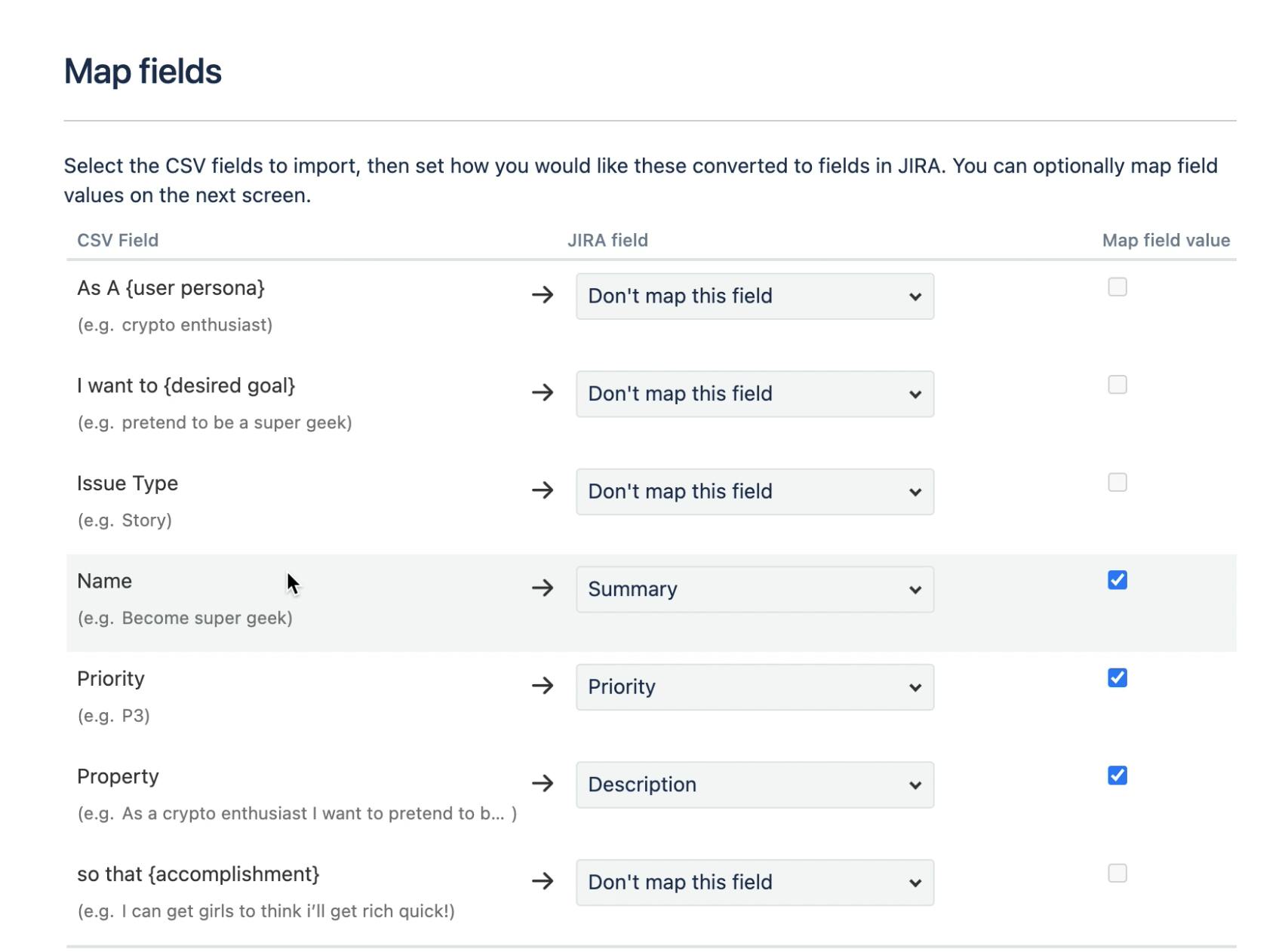
Complete import and create jira tickets
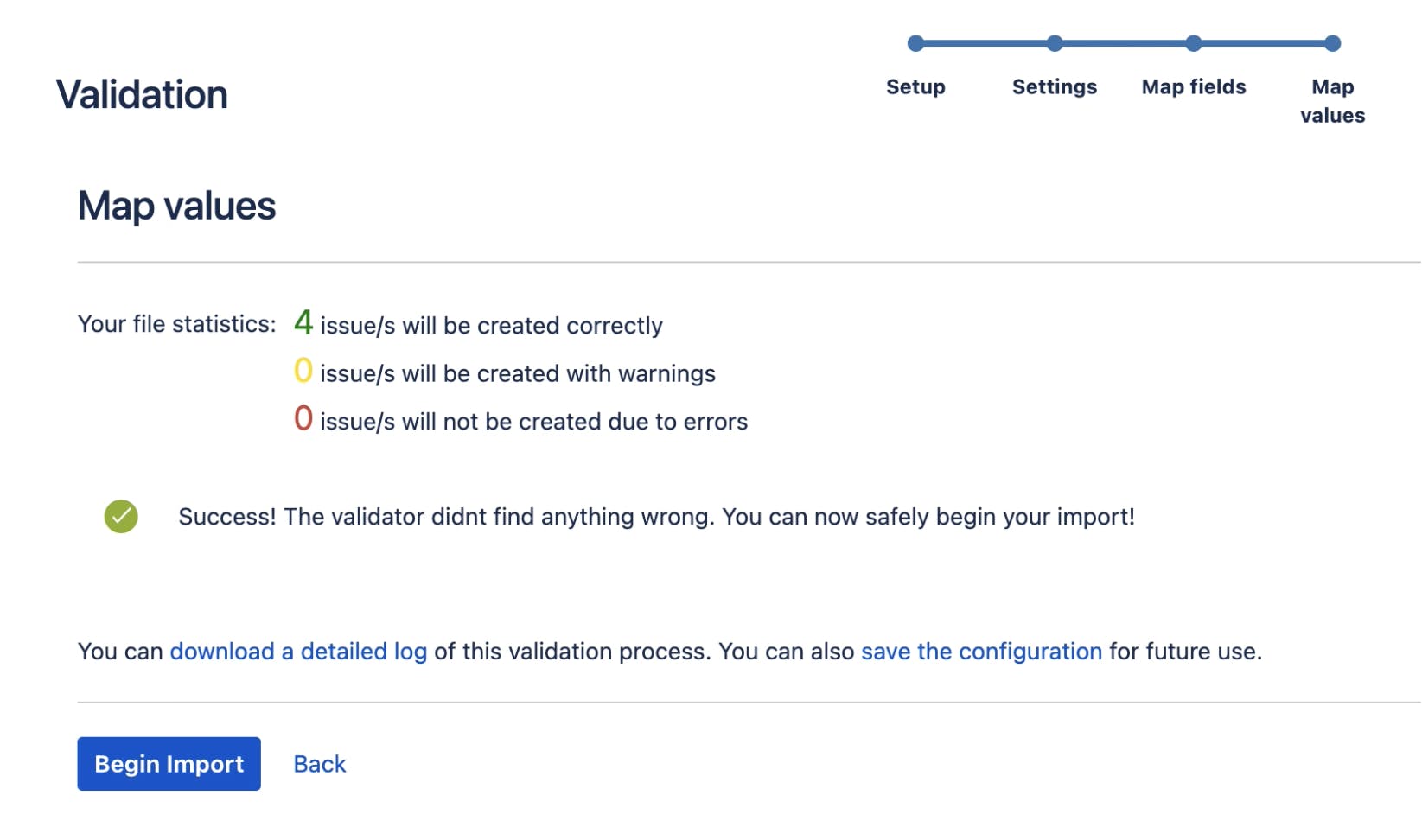
Groom that backlog!
Hopefully, this would help you deliver well thought and organized user stories to your engineering team and allow you to build jira dashboards of value.
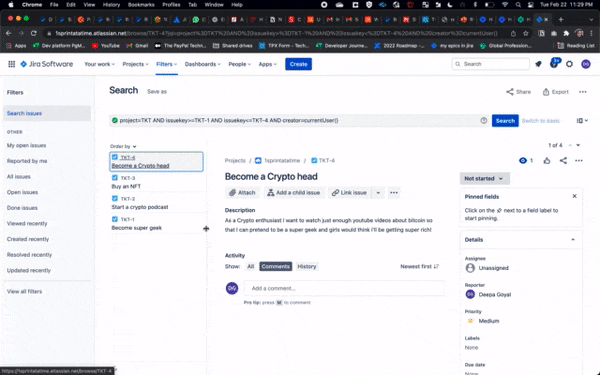 Now you have all your jira tickets prepped and ready to go! Take these babies to backlog grooming and get sprinting!
Now you have all your jira tickets prepped and ready to go! Take these babies to backlog grooming and get sprinting!